There are two modes to develop.
Tabular Models where you have tables and relationships.
Benefits: Fast by design and is in memory
Easy to start up and is simple to use.
Multi Dimensional Models:
Since SSAS 2000. It has Dimensions and Measure Groups. It is very mature and is complex for development and use. You can use both methods and there is no better way. It depends on the environment and the problem that is being tackled.
Tabular model can be connected to multiple data sources. Where as Multi Dimensional models is attached to Relational only. The Data Access is also different for the different Data models in SSAS 2016.
For Multi dimensional its MDX and for Tabular its DAX to query the models.
Themes for the SQL Server 2016.
To use through directQuery without Storing data in Tabular Models.
New Features in SSAS:
Most new features for 2016 is for Tabular model and there are no new SSAS data mining features or updates.
Analysis Services Management Objects (AMO) has been refactored to include a second assembly.
The DBCC for analysis services runs internally to detect potential data corruption issues on Database Load.
Extended events can now be monitored in real time within SSMS and can be stored for offline analysis. Computers on the network can now be made DBAs in SSMS 2016.
ETL Tips and Hacks
Sunday 21 January 2018
Monday 31 July 2017
Talend Build Failure issue. Talend 5.6 and 6.1.2 x86 versions
An error occurred (job was not built successfully please check logs for more details available on the workspace/ .java /last generated.log)
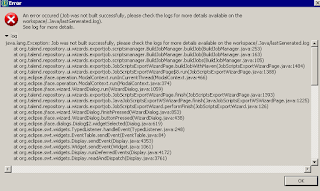
Whenever this issue happens, do not panic. As the jobs should run fine but just the build will not work.
Do a java - version in CMD. If it has a single version and does not throw an error then you are good to go.
All you have to do is go to the talend site and download the newer version of talend and run the build again and it should work. This however, does not always happen. As you may know Talend can be buggy and times with no reasoning whatsoever.
Solution:
I downloaded v 6.2.2 and imported the talend jobs and it worked smooth.
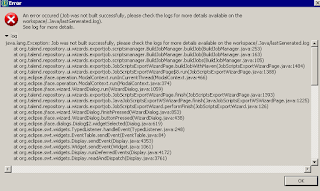
Whenever this issue happens, do not panic. As the jobs should run fine but just the build will not work.
Do a java - version in CMD. If it has a single version and does not throw an error then you are good to go.
All you have to do is go to the talend site and download the newer version of talend and run the build again and it should work. This however, does not always happen. As you may know Talend can be buggy and times with no reasoning whatsoever.
Solution:
I downloaded v 6.2.2 and imported the talend jobs and it worked smooth.
Thursday 23 March 2017
XMD Edits in Wave Analytics
If you are looking to make changes on names and labels, you would need to go to the XMD file in wave in order to be able to make the change. Wave currently has a heroku app to access this with a User friendly UI.
The site can be accessed from the link below:
https://wave-labs.herokuapp.com/
Once done Click the save button on the top right so that it is reflected in your JSON file.
Thanks and Cheers! Let me know if you have any better ways to go about this or any questions, will try to reply asap.
The site can be accessed from the link below:
https://wave-labs.herokuapp.com/
- On logging on to this site, the first step is to choose the org type, Production or Sandbox.
- Once done, Choose XMD, the JSON and SAQL are now available directly on the wave dashboard.
- Choose XMD
- Choose a Dataset to get started.
- Sometimes it might take you back to the screen where the XMD is given, choose XMD again and then choose the dataset.
- Your values would be in dimension or measure, date fields would be in date, depending on the structure of your dataset.
- There are more options available such as derived dimensions, derived measures, organizations. You can add or remove any values on the XMD via the UI.
Once done Click the save button on the top right so that it is reflected in your JSON file.
Thanks and Cheers! Let me know if you have any better ways to go about this or any questions, will try to reply asap.
Friday 17 March 2017
Salesforce : Wave Analytics Bugs 101
The Trend in Wave feature happens to have a limit which is not defined anywhere. This limit seems to be 10. Even if you have stopped trending you would need to delete the dataset to be able to completely remove the trend from the pipe. If you look at the API and you edit, it is possible to delete datasets and the trending reports directly as the UI as of now happens to be really buggy as well.
So thats a heads up for the trending feature if you are planning to use it or suggest it to someone else.
So thats a heads up for the trending feature if you are planning to use it or suggest it to someone else.
Thursday 23 February 2017
Magic of CliQ Data Loader
CliQ is a software hosted on google code Archive. It can be found at
https://code.google.com/archive/p/dataloadercliq/downloads
This is really helpful for loading and extracting data from salesforce. We can use this to load data from and to a staging table in an ETL tool. I use this in Talend as this helps in error logging which is not available with the standard salesforce component.
There is a dependency on Data Loader provided by salesforce for this.
Currently you need Apex Data Loader 36+ for Cliq 2.3 which is the last available version.
Its better not to use an older version as this is TLS 1.1 compatible which will be the standard in salesforce production orgs from next month.
https://code.google.com/archive/p/dataloadercliq/downloads
This is really helpful for loading and extracting data from salesforce. We can use this to load data from and to a staging table in an ETL tool. I use this in Talend as this helps in error logging which is not available with the standard salesforce component.
There is a dependency on Data Loader provided by salesforce for this.
Currently you need Apex Data Loader 36+ for Cliq 2.3 which is the last available version.
Its better not to use an older version as this is TLS 1.1 compatible which will be the standard in salesforce production orgs from next month.
Wednesday 22 February 2017
Top 4 Data Integration Certifications to get in 2017
Lets get to the certifications I believe would be a game changer in 2017.
- Implementing a Data Warehouse with Microsoft SQL Server 2012/2014
- Boomi Integration Developer I & II (combined) Certification Exam
- PowerCenter Data Integration 10: Developer, Specialist Certification
This covers the following DI Tools: SSIS, Talend, Dell Boomi and Informatica Powercenter.
It would be advised to be well versed in these before taking the exam.
Talend 6.3 Salesforce Input Connector Issue
The Talend Standard salesforce input connector on 6.3 does not work. It throws Java error messages even if you just try to run a job with just the salesforce connector and the correct credentials. This is build error and we hope that the Talend team is able to address this issue and fix it.
The issue has been addressed on TalendForge, the official Talend Forum/Help for the on-premise/free version of Talend.
This is the exact error:
Exception in thread "main" java.lang.NoSuchMethodError: org.apache.commons.lang3.reflect.TypeUtils.toString(Ljava/lang/reflect/Type)Ljava/lang/String;
at org.talend.daikon.properties.property.Property.<init>(Property.java:126)
at org.talend.daikon.properties.property.Property.<init>(Property.java:151)
at org.talend.daikon.properties.property.Property.<init>(Property.java:147)
at org.talend.daikon.properties.property.StringProperty.<init>(StringProperty.java:32)
at org.talend.daikon.properties.property.PropertyFactory.newString(PropertyFactory.java:35)
at org.talend.components.api.component.ComponentDefinition.<clinit>(ComponentDefinition.java:62)
at org.talend.components.api.component.AbstractComponentDefinition.<init>(AbstractComponentDefinition.java:44)
at org.talend.components.salesforce.SalesforceDefinition.<init>(SalesforceDefinition.java:26)
at org.talend.components.salesforce.tsalesforceinput.TSalesforceInputDefinition.<init>(TSalesforceInputDefinition.java:34)
https://www.talendforge.org/forum/viewtopic.php?pid=196591#p196591
This issue has not be resolved as of date.
Please leave comments below if you believe this has been resolved.
The issue has been addressed on TalendForge, the official Talend Forum/Help for the on-premise/free version of Talend.
This is the exact error:
Exception in thread "main" java.lang.NoSuchMethodError: org.apache.commons.lang3.reflect.TypeUtils.toString(Ljava/lang/reflect/Type)Ljava/lang/String;
at org.talend.daikon.properties.property.Property.<init>(Property.java:126)
at org.talend.daikon.properties.property.Property.<init>(Property.java:151)
at org.talend.daikon.properties.property.Property.<init>(Property.java:147)
at org.talend.daikon.properties.property.StringProperty.<init>(StringProperty.java:32)
at org.talend.daikon.properties.property.PropertyFactory.newString(PropertyFactory.java:35)
at org.talend.components.api.component.ComponentDefinition.<clinit>(ComponentDefinition.java:62)
at org.talend.components.api.component.AbstractComponentDefinition.<init>(AbstractComponentDefinition.java:44)
at org.talend.components.salesforce.SalesforceDefinition.<init>(SalesforceDefinition.java:26)
at org.talend.components.salesforce.tsalesforceinput.TSalesforceInputDefinition.<init>(TSalesforceInputDefinition.java:34)
https://www.talendforge.org/forum/viewtopic.php?pid=196591#p196591
This issue has not be resolved as of date.
Please leave comments below if you believe this has been resolved.
Subscribe to:
Posts (Atom)